Main Window Elements
The following picture shows general layout of the main windows of Formulator.
The following picture shows general layout of the main windows of Formulator.
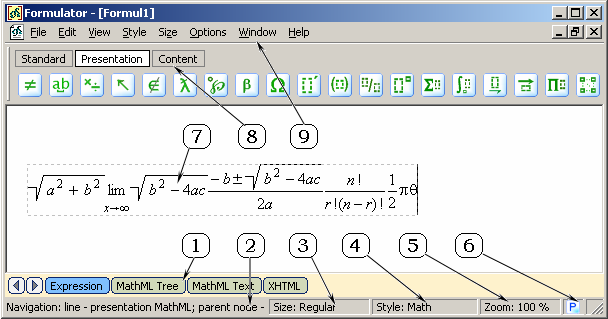
Legend:
| 1 | Bottom navigation bar (shows available modes of mathematical expressions editing). | |
| 2 | Expression navigation information (shows type of MathML markup under the cursor — Presentation of Content, corresponding types of the current formula node and its parent node). | |
| 3 | Indication of the size for the current formula node. | |
| 4 | Indication of the style for the current formula node. | |
| 5 | Current zoom factor. | |
| 6 | Status icons (current input mode — Presentation of Content; mode of invisible symbols displaying and warning about need/possibility to refresh the view of the current document). | |
| 7 | Document area. | |
| 8 | Tabbed toolbar (can be switched to the common set of toolbars). | |
| 9 | System menu. |
Modes of Mathematical Expressions Editing
A user benefits from several modes of editing mathematical expressions. The list of such modes is given at the bottom of a document and includes "Expression", "MathML Tree", "MathML Text" and "XHTML" options. Formulator Express supports only the main option ("Expression"); other modes are unavailable.
The first mode of editing presents usual WYSIWYG technology and allows creating mathematical equations through simple point-and-click techniques. The above considered figure of the main windows shows exactly this kind of editing mode.
The next mode is "MathML Tree". It allows to build up mathematical expression as a MathML tree or to do a fine tuning of MathML tags and attributes for the before created formula. The document area consists of two parts. The left is for manipulation with structure of the MathML tree and the right side is for editing the current MathML node (selected on the left side).
A user benefits from several modes of editing mathematical expressions. The list of such modes is given at the bottom of a document and includes "Expression", "MathML Tree", "MathML Text" and "XHTML" options. Formulator Express supports only the main option ("Expression"); other modes are unavailable.
The first mode of editing presents usual WYSIWYG technology and allows creating mathematical equations through simple point-and-click techniques. The above considered figure of the main windows shows exactly this kind of editing mode.
The next mode is "MathML Tree". It allows to build up mathematical expression as a MathML tree or to do a fine tuning of MathML tags and attributes for the before created formula. The document area consists of two parts. The left is for manipulation with structure of the MathML tree and the right side is for editing the current MathML node (selected on the left side).
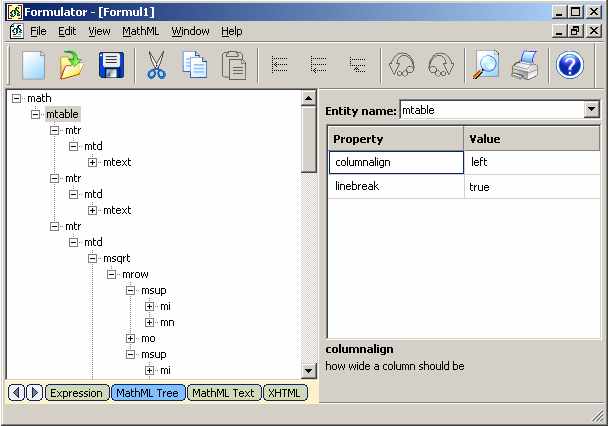
The right document area proposes smart editing of tree, making use of knowledge about elements supporting currently in MathML 2.0. The following figures show how to use predefined lists of tags and attributes. Note also the brief description of the current element at the bottom of the right document side.
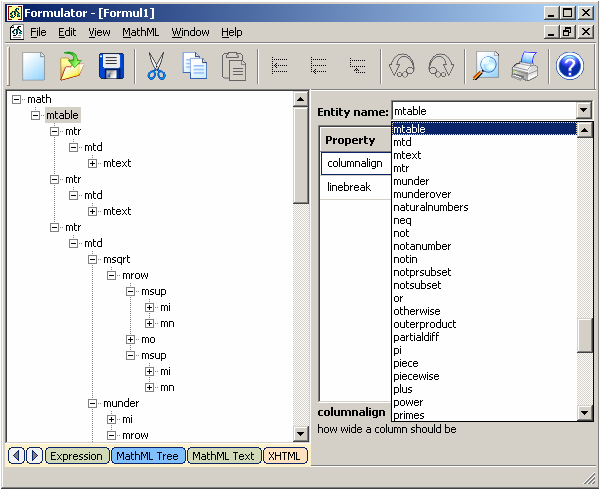
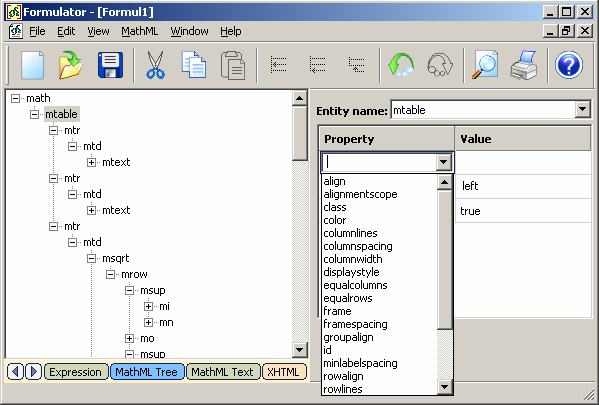
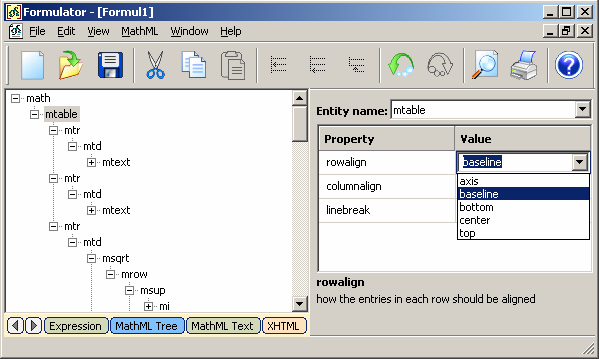
The mode of "MathML Text" is generally repeats the previous mode, but is implemented as a simple text editor (for example, Notepad). It allows to interfere in visual editing results on-the-fly by switching from the "Expression" view, changing values or attributes and switching back to the main editing mode. Sometimes this kind of editing mode can do more for the understanding of the internal document structure than others.
The last editing mode shows how the current mathematical document will be viewed after publishing on web. Ability to publish mathematics on web is provided in Formulator MathML Weaver by following to W3C recommendation to have web pages written using XHTML with the MathML markup inlined. We use for playing mathematics on web our own plug-in for Internet Explorer, known also as "Formulator MathML IE Performer". It is based on Formulator and so can be easily inserted into the main body of MathML Weaver when a user switches to the "XHTML" editing mode. This feature allows to make use of the menu shortcuts of the MathML IE Performer (see the following figure).
The last editing mode shows how the current mathematical document will be viewed after publishing on web. Ability to publish mathematics on web is provided in Formulator MathML Weaver by following to W3C recommendation to have web pages written using XHTML with the MathML markup inlined. We use for playing mathematics on web our own plug-in for Internet Explorer, known also as "Formulator MathML IE Performer". It is based on Formulator and so can be easily inserted into the main body of MathML Weaver when a user switches to the "XHTML" editing mode. This feature allows to make use of the menu shortcuts of the MathML IE Performer (see the following figure).
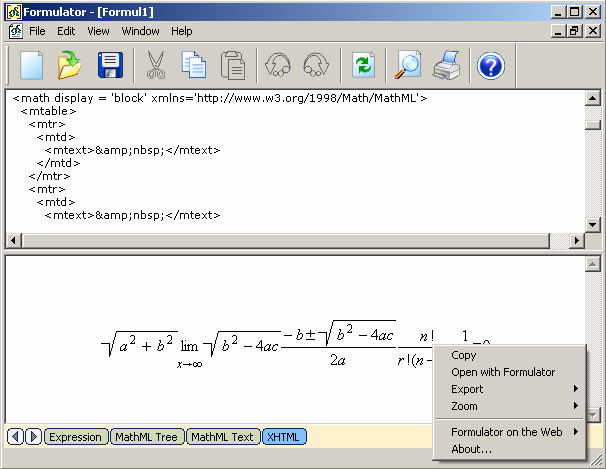
Status Bar
The "Expression" editing mode uses rich information status bar, consisting of the expression navigation information (can be switched of by using Options menu items); indication of the size and style for the current formula, indication of the current zoom factor and status icons, which are shown on the next figure.
The "Expression" editing mode uses rich information status bar, consisting of the expression navigation information (can be switched of by using Options menu items); indication of the size and style for the current formula, indication of the current zoom factor and status icons, which are shown on the next figure.
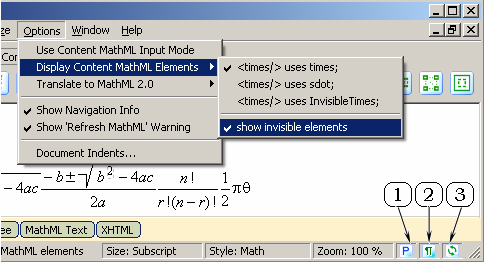
Legend:
| 1 | Indicating the current input mode ('P' is for Presentation Markup and 'C' is for Content Markup). It should be used along with the Option menu item "Use Content MathML Input Mode". Selecting Content MathML Input Mode leads to inserting of Content MathML mathematical templates when a user presses a sign of the corresponding operation. | |
| 2 | Mode of invisible symbols displaying. The red color of the icon shows that some formula elements (for example, <declare>, <bvar>, etc.) are invisible; otherwise MathML Weaver forces rendering of such elements. This can be useful for the visual editing of some auxiliary MathML elements. Surely, a user can switches to another editing mode and do needed alterations by hand, but WYSIWYG technology is more appropriate in this case. | |
| 3 | Warning about need/possibility to refresh the view of the current document. It displays notification to a user when the current document needs to be refreshed through MathML. This feature is needed when changing of an option influences all or part of text presentation. E.g., it could be the case of using another symbol for <times/> element of the Content markup, or beautifying of such a formula in Content markup that uses additional slots for inputting <bvar> elements. |

